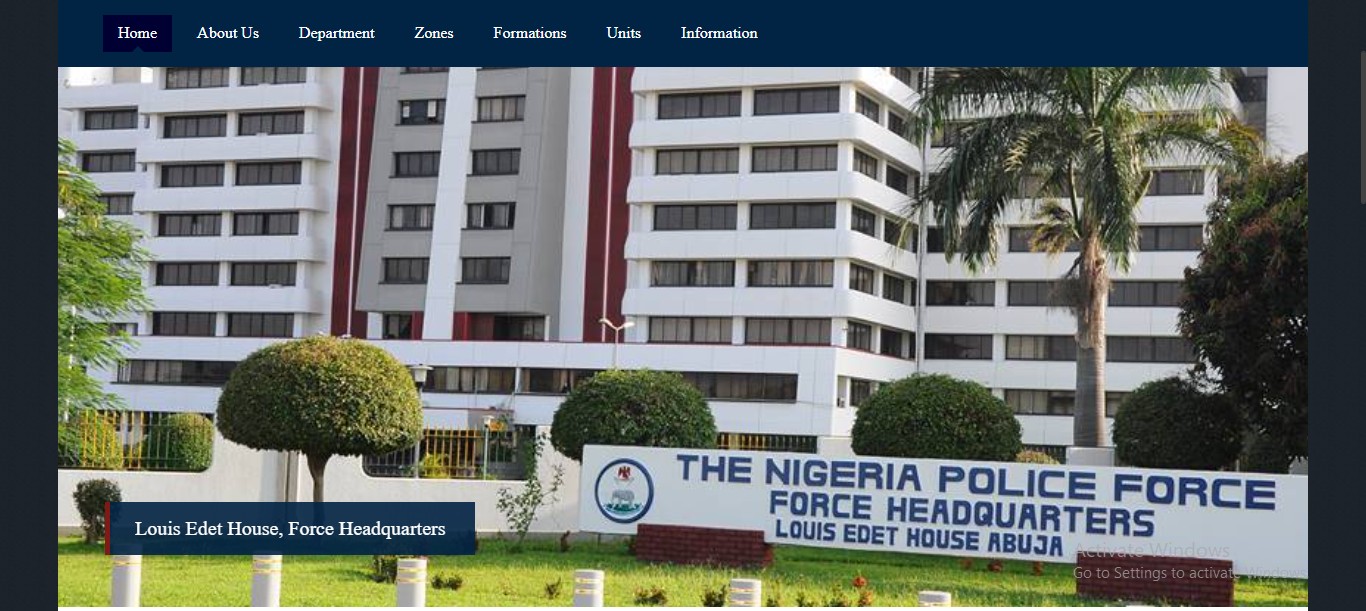cdfib.careers-Civil Defence Portal 2024 for the application is what we will discuss on this page. The mode of application for the Civil Defence 2024 Recruitment exercise is online. One thing applicants must be aware of is how to navigate the application portal when the recruitment commences and that’s the essence of publishing this article.
The application is free of charge meaning that there is no application fee also, note that the same website would also be used for any of the boards that make up the Civil Defence Correctional, Fire, and Immigration Board. Before proceeding to the portal, it is vital to know how to create an account on the portal and also access your account.
Civil Defence Recruitment Portal Account Creation Procedures
To create an account, simply visit the application portal cdfib.careers and click on the NSCDC Logo and you would be redirected to a page where the application guidelines and procedures have been posted. Go through the instructions carefully before creating an account on the portal
Once you have created an account, follow the same procedures to access the portal. The Civil Defence portal is cd.cdcfib.career while the one for the Nigeria Immigration Service is im.cdcfib.career. Once you click on the button for the Civil Defence, you would be redirected immediately while the same thing would happen if you click on the button for the Immigration Service recruitment.
Civil Defence Recruitment Application Status Checker
During the recruitment, the same procedures would be used to check your status during the course of the recruitment exercise. This time around, you would need two things the first being the application code while the second being the phone number used when creating an account on the portal.
These are the functions that can be performed on the Civil Defence Recruitment portal and if there are any other functions, you would be duly updated via this article.
Drop your questions in the comment section below also, share this article if you found it useful.