Npower Batch C Stream 2 Updates have been outlined right here on this page. Hello and welcome to another article on Npower, and right here on this page, we would cover the deployment dates, letter printing, place of primary assignment, and other information that we know is relevant to Batch C applicants.
Before we proceed, it’s important to talk about Npower deployment before we continue with the article in full. After applying for the Npower recruitment, those selected upon conclusion of the screening or selection process have to be posted based on the details they provided when registering for the programme.
The selection process would be an examination that would be taken right on the application portal. If you are yet to take the exam, simply visit the Npower or test portal link npower-fmhds-gov-ng.web.app/examination, input the email you used when creating an account, and click on the Take Examination button immediately.
How Do I Check Npower Deployment Status?
The instructions provided here are very important for both Batch C Stream 1 and Stream 2 candidates. To check your deployment status simply visit the portal nasims.gov.ng/login and follow the instructions below:
- Input your email address, password, and click on the Login button
- Click on the Deployment tab and you would see if you have been deployed
- The deployment tab is going to contain vital information like your place of Primary Assignment
How To Print Npower Batch C Deployment Letter
Now, this instruction is for those who have been deployed by Npower. Simply follow the instruction above this section and you would see an option to print out the letter where your deployment details are displayed. Once you print out your letter, take it to your Place of Primary Assignment(PPA) either for rejection or acceptance.
What Is The Latest Update On Npower Batch C PPA Redeployment?
Redeployment can be done when you are rejected at your Place of Primary Assignment(PPA). Those rejected should upload the signed PPA letter to the portal if accepted or rejected by the Centre head and Focal Person. Follow the steps outlined below to apply for redeployment:
- For Interstate Redeployment: Simply write a mail to the NPower situation room using the address npowersupport@nsip.gov.ng or npowerinfo@nsip.gov.ng (based on both health and marital reasons only)
- For Inter LGA Redeployment: Contact the NPower call center for a change of LGA of residence. When this change is effected successfully, they can now proceed to their SSP portal for redeployment.
Drop your questions in the comment section below if you have any also share this article if you found it useful.
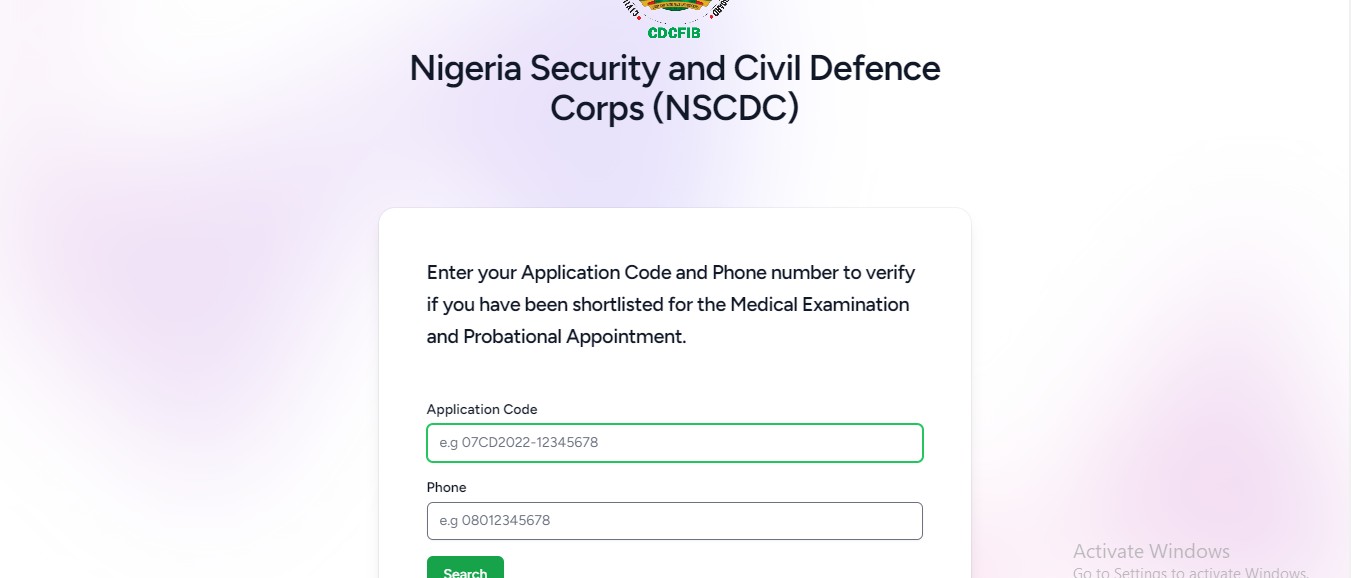

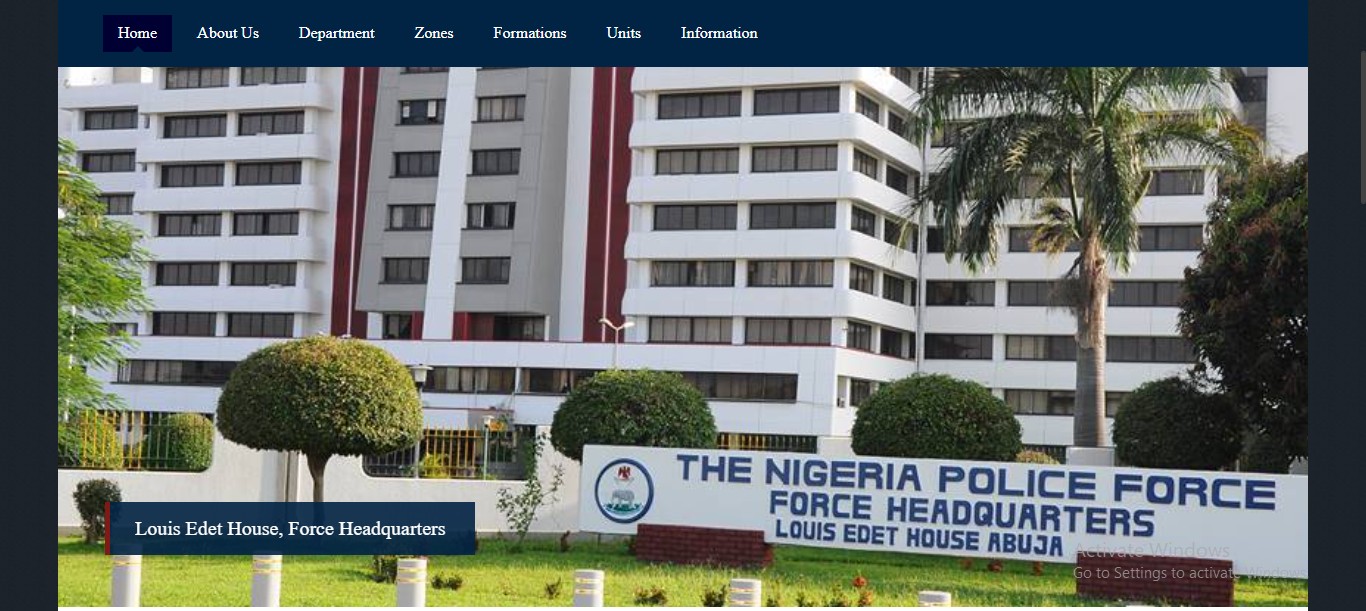
1 comment
I finish every important things with the tam print data captured,but yet to call up to now