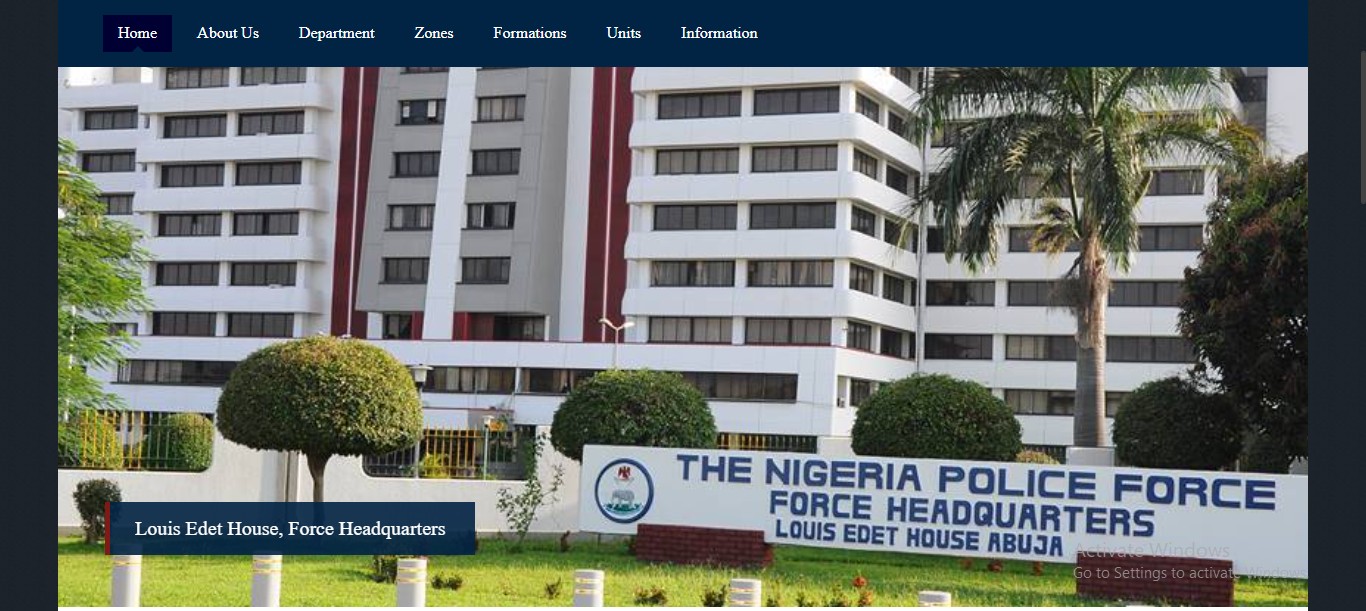Biometrics capturing is a very important phase of Npower recruitment that one must undergo regardless of the batch they fall into. Some of the available batches in the Npower programme include Batch A, B, C, and D and the verification is mainly for those in the Batch C batch.
The biometrics can be done from the comfort of your home with the software which one must download via the steps that would be outlined on this page. Another important piece of information we would love to state is that only shortlisted persons can undergo biometrics capturing.
The biometrics verification can be done on your mobile phones as well as laptops that meet the requirements outlined below.
What Are The Requirements To Download The Npower Biometrics Application?
The application cannot run on all software rather, it can only run on systems with the following requirements:
- Must have installed Fingerprint reader Prerequisite for either 32-bit Installation or 64-bit Installation or General Installer
- .NET Desktop Runtimes .NET Core Runtime 3.1 and for some systems, you need both the .NET Core SDK and .NET Core Runtime.
How To Download The Npower Biometrics Software
To download the Npower Biometrics Software, simply visit the portal nasimsbiometric.blob.core.windows.net/enrollment/Publish.htm.Once you download the setup.exe file, install it and immediately complete your biometrics capturing.
Failure to undergo biometrics capturing means that you would not be paid and there are instances where beneficiaries complained of not receiving their stipends while others did.
Npower Batch C Stream 2 Verification Procedures
Those in Batch C Stream 2 should follow the steps outlined below to undergo the verification:
- Login to your npower profile dashboard at https://nasims.gov.ng/login
- Click on the “Verification tab” located at the top of your profile
- Click on “Capture fingerprint” button
- Download and install the biometric software via the procedures outlined above
- Enter the required credentials to login to the software and capture your fingerprint
- Connect your fingerprint capture hardware and click on the finger to begin
When Will The Npower Biometrics Commence?
It will commence once the next Npower registration commences so keep an eye on this section to know when that will happen.
Drop your questions in the comment section below and share this article with those that you know who applied for the Npower programme.