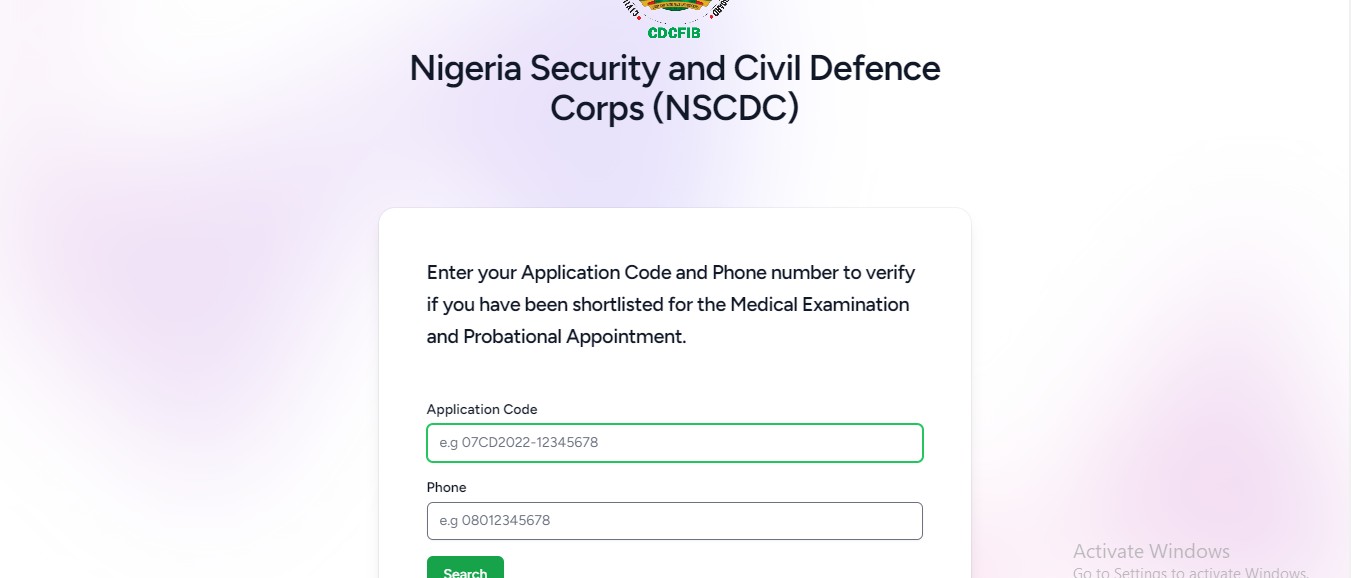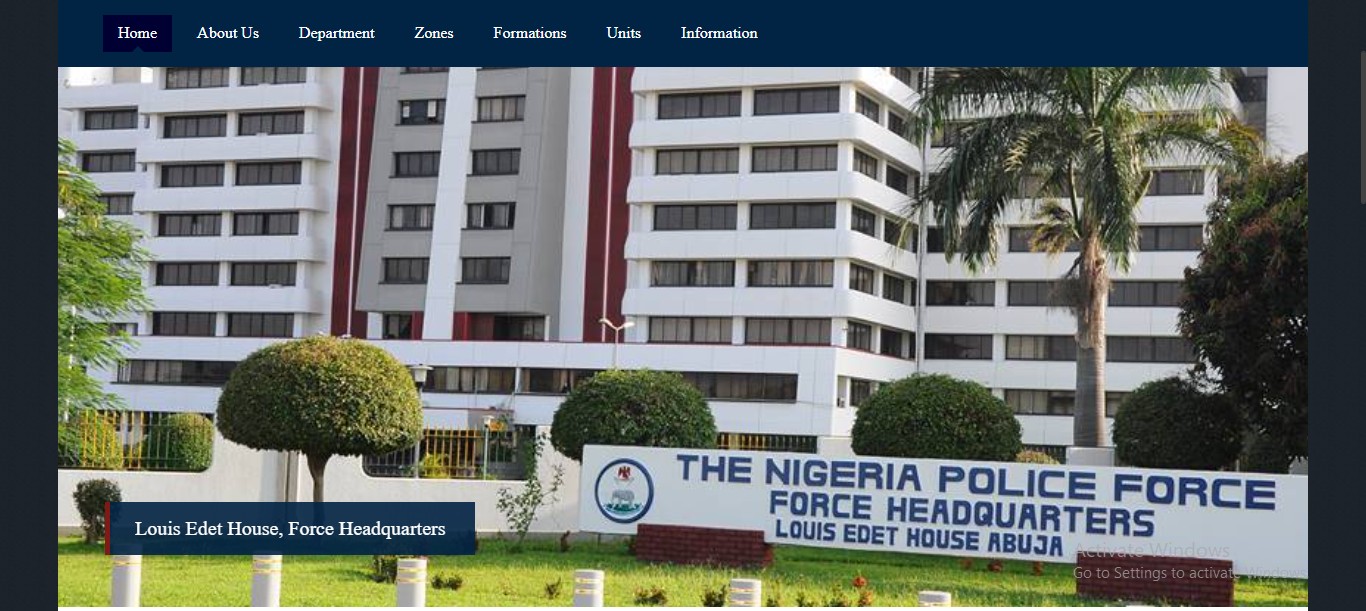Npower Deployment is when beneficiaries are posted to their Primary Place of Assignment[PPA] within their vicinity/ Before you can proceed to your PPA, it is important to know how to printout the deployment letter from the portal and we would outline the steps right here on this page.
Before we proceed, it is important for readers to go through the article we wrote about Npower Deployment, letter, and PPA updates as we provided extensive information on the deployment. The deployment letter would be printed from the Batch C portal which is ssp.nasims.gov.ng.
When Do You Need The Npower Deployment Letter?
The letter is important and would be needed during the deployment phase of the program. Follow the steps below to printout your own deployment letter from the portal.
How To Download Npower Deployment Letter For Batch C Stream 1 & 2
Batch C beneficiaries are divided into Streams 1 & 2 and the same procedures would be used to download the letter from the portal. To download the letter, carefully follow the steps outlined below:
- Visit the Batch C portal ssp.nasims.gov.ng
- Select Npower scheme and click on the Login menu to access your account
- Input your details and click on the proceed button
- Click on Deployment and your status will be displayed immediately
Follow the steps below to know your deployment status. Those who have been deployed should visit their PPA with the letter for acceptance or rejection. Those who are rejected will be redeployed immediately.
Drop your questions in the comment section and share this article if you found it useful.