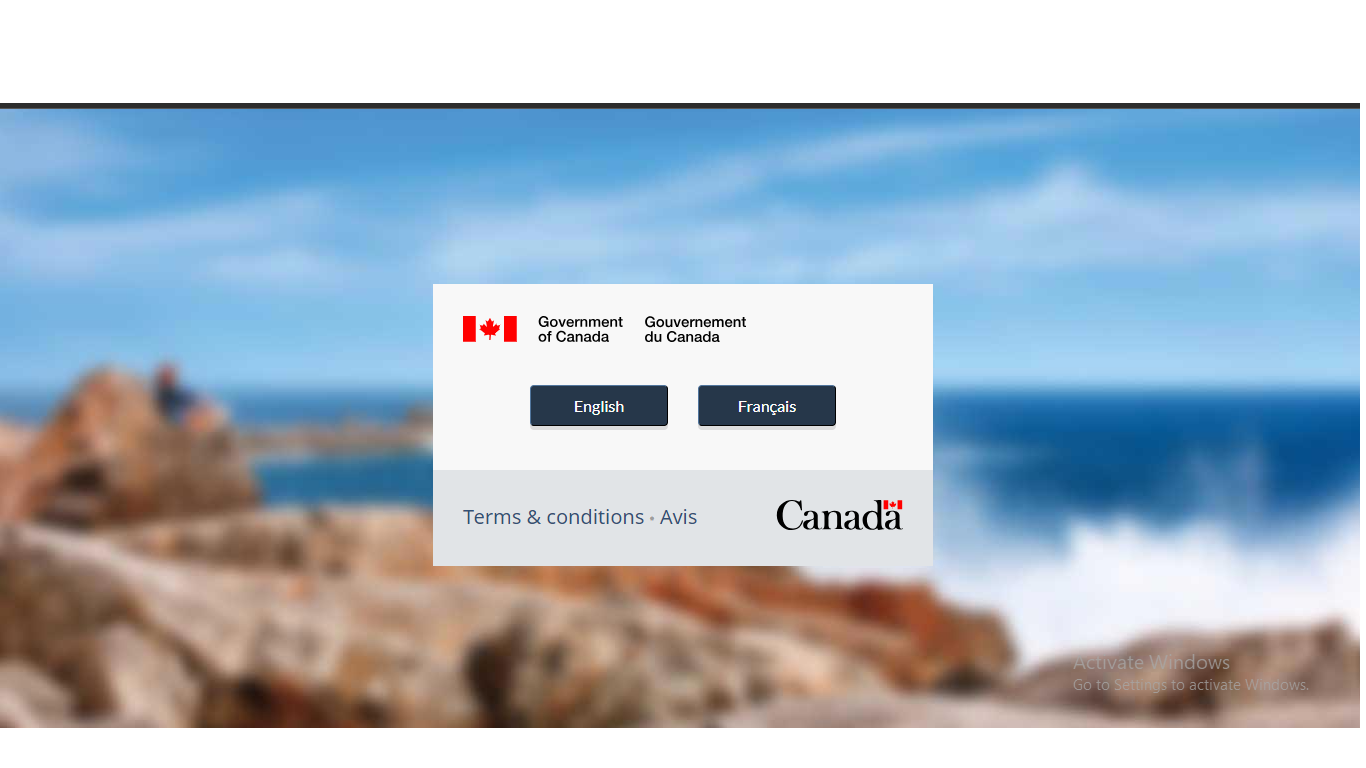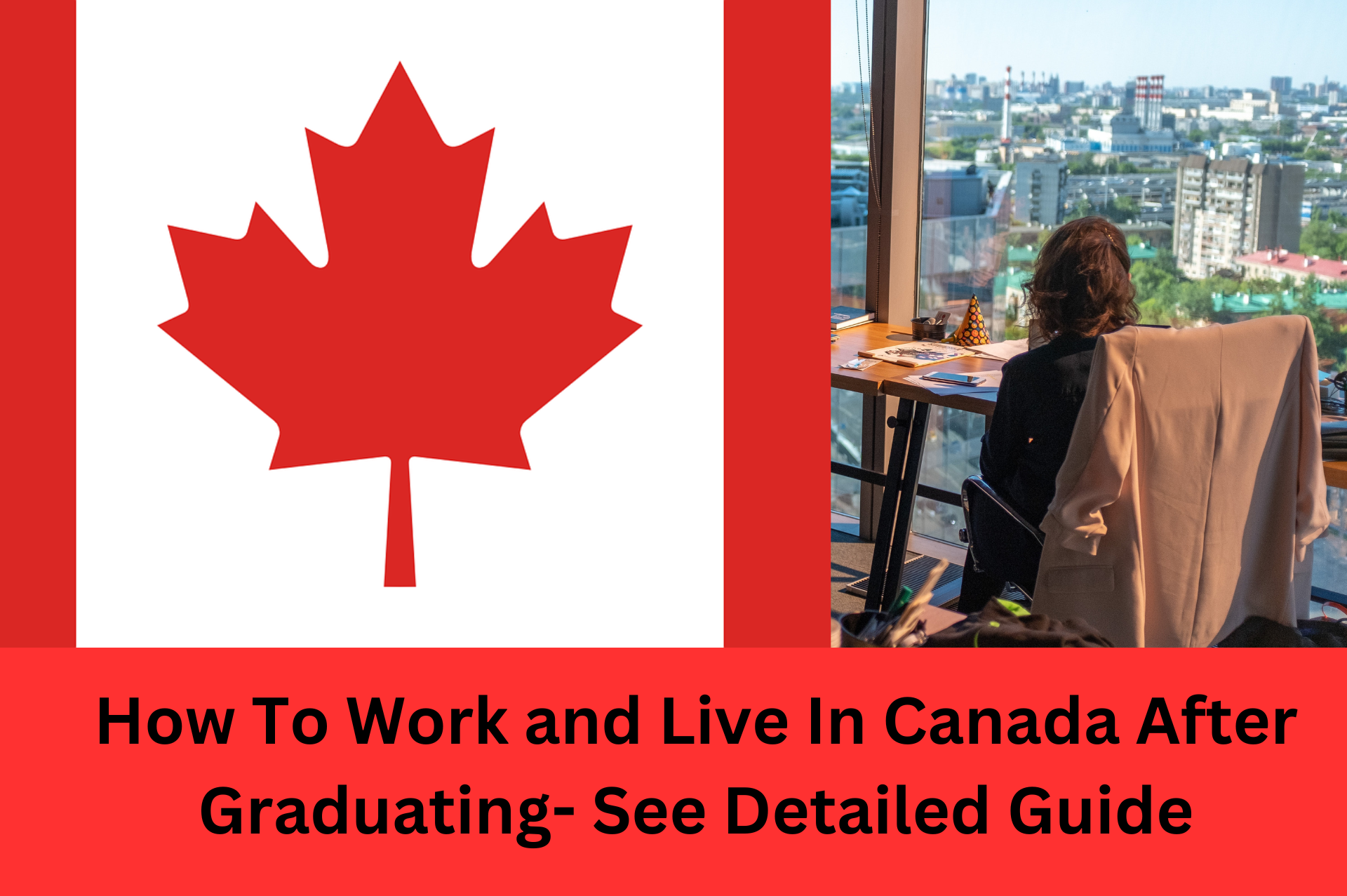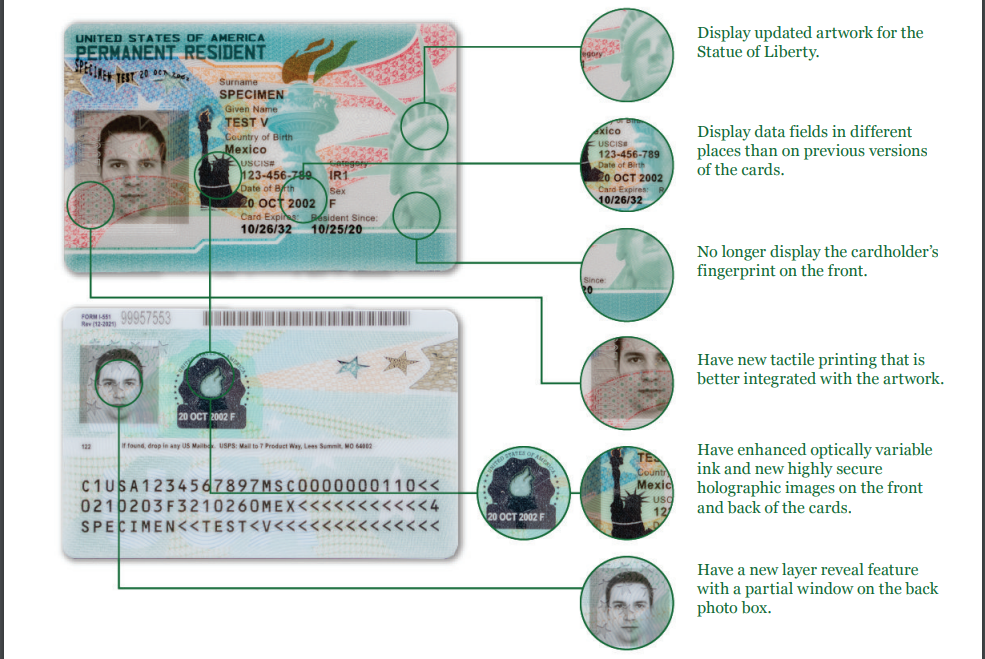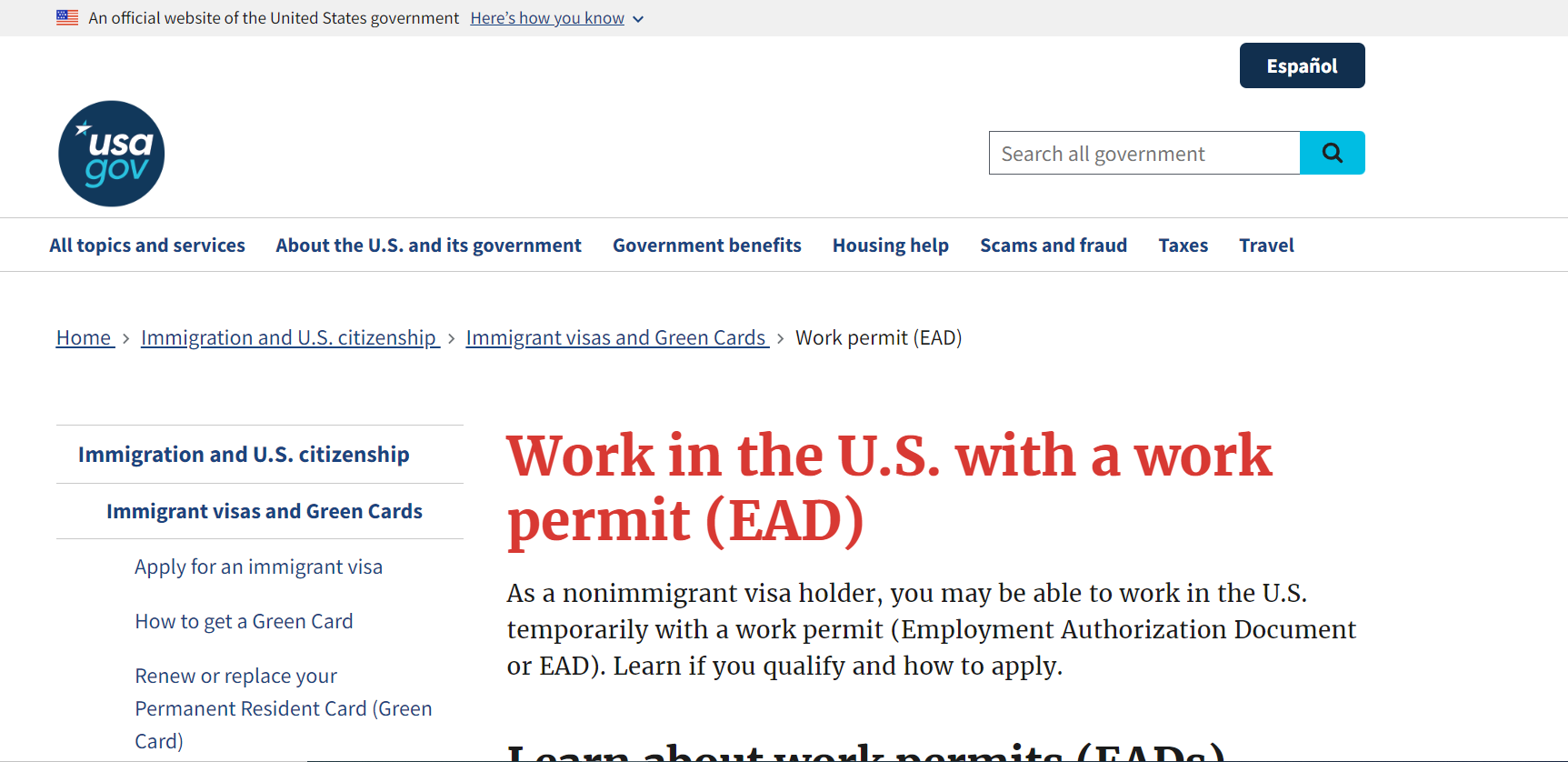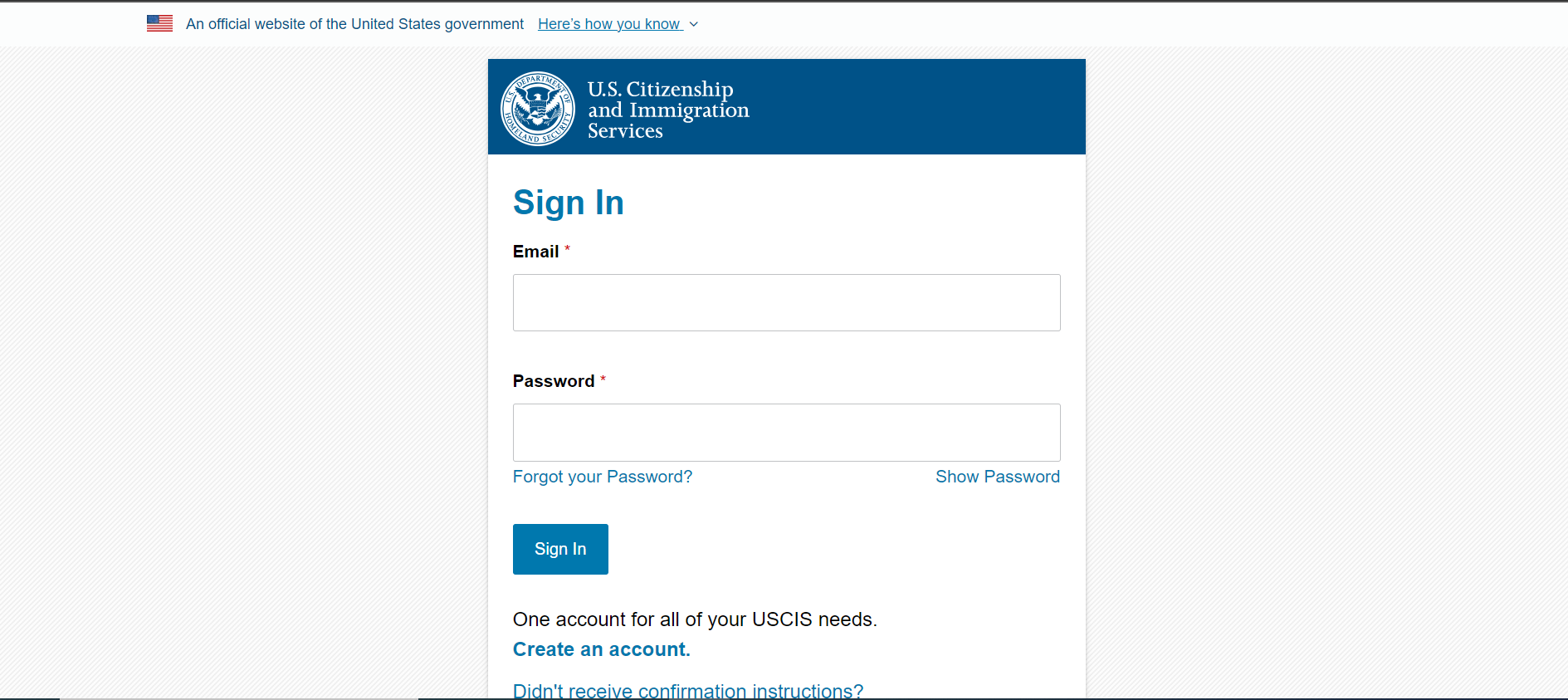How To Immigrate To Canada From Nigeria In 2024- See Practical Steps
Would you love to immigrate to Canada from Nigeria? Many Nigerian citizens have planned to relocate to Canada to seek greener pastures, but many need to learn how to go about it. There are many things such persons should take note of to guide them when planning, and all of them will be outlined on … Read more